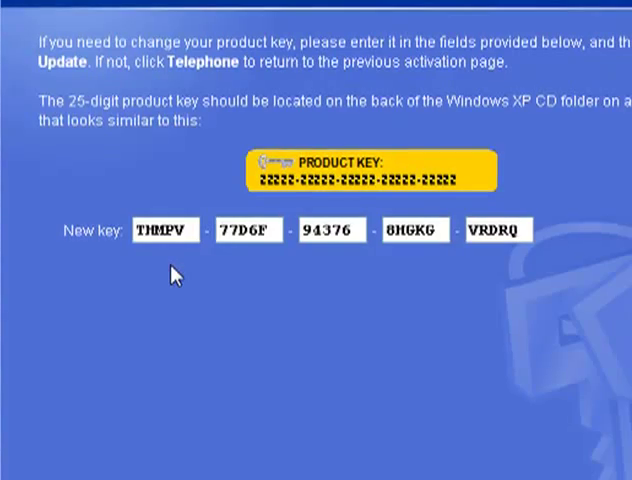Friday, December 3, 2010
Make your XP Genuine without Product Key
Here is a simple trick to activate windows without any product key.
When you have installed windows xp and try to activate you get messages like “your product key is not genuine or the number of activation has been exceeded” and then it tells you to call MIcrosoft to get the key, Instead of Going to this trouble, or instead of spending Hundred of dollars, to get a new genuine product, let us solve this problem by following way:
STEPS:-
When you have installed windows xp and try to activate you get messages like “your product key is not genuine or the number of activation has been exceeded” and then it tells you to call MIcrosoft to get the key, Instead of Going to this trouble, or instead of spending Hundred of dollars, to get a new genuine product, let us solve this problem by following way:
STEPS:-
- Click on Start
- Find and Click “Run”
- Type regedit
- Click the plus next to “HKEY_LOCAL_MACHINE”
- Click the plus next to “SOFTWARE”
- Click the plus next to “Microsoft”
- Click the plus next to “Windows NT”
- Click the plus next to “CurrentVersion”
- Click “WPAEvents”
- On the right panel, find “OOBETimer” then double click it.
- Now, Delete all the Values by selecting it.
- Then after that click OK,
- Close the Registry Editor.
- You can refresh your page now.
- Goto Start > Run & type %systemroot%\system32\oobe\msoobe.exe /a
- A dialog box of activate windows will open in front of you.
- Select the middle option i.e Yes, I want to telephone a customer service representative to activate windows
- Click on next.
- Select change product key.
- Enter the following in the Key : Make your XP GenuineTHMPV 77D6F 94376 8HGKG VRDRQ
- Click on Update.
- Select Remind Me Later.
- Now Restart your computer. you have make your XP genuine now.
It worked for me, now try on your system & check whether its working or not.
Do not forget to put your valuable comment if it works for U.
Subscribe to:
Posts (Atom)